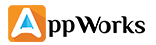
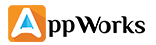
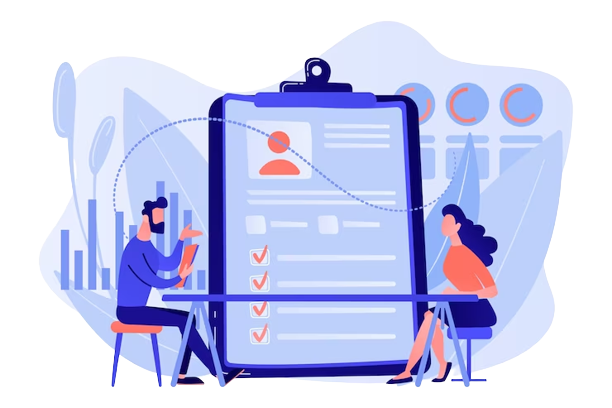
Do you know you can convert any existing form created in Word or Excel or PowerPoint into a PDF file and then can be transformed into an interactive form with various field types and formatting options which can help any organization which uses forms to gather data/information through forms. PDF fillable forms can do much more than what you can imagine. In this article we are outlining some of them.
Fillable forms are versions of frequently used and/or modified documents that are available in electronic format for easy editing. Each form is a Microsoft word document formatted and locked to allow you to easily enter your data.

Unlike traditional paper-based forms which are often a headache to complete by hand, our PDF fillable forms are convenient and offer a broad range of user interactivity. Whether using automated calendars controls to select the proper date or radio buttons, drop-down lists, or checkboxes to provide an answer to a question, you’re likely to find our PDF forms to be far superior to paper forms for many modern transactions.
Because our forms solutions are built around Adobe PDF, you can rest assured your electronic forms will look exactly as they should on various computer platforms. So there’s no need to compromise on typography, form layout, or graphic quality when using our forms. We will ensure your form’s layout, formatting, and images all remain intact according to your existing paper form design.
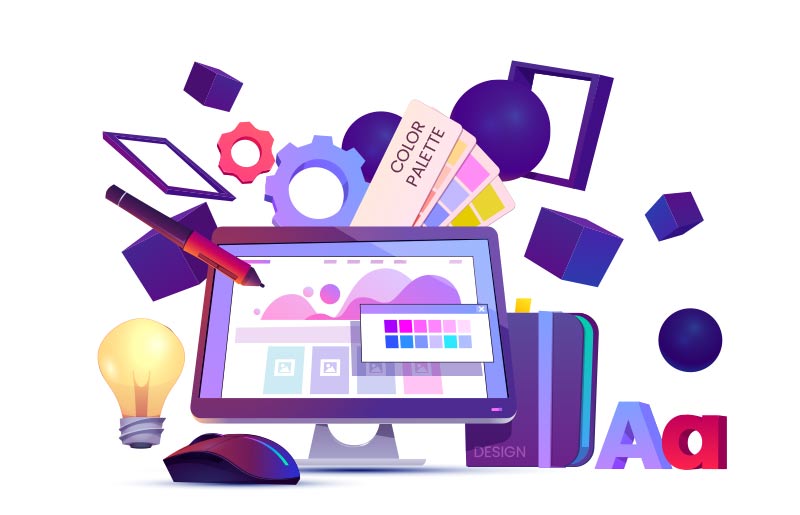

One of the features that make our fillable forms so special is the ability to efficiently process & manage raw data. Our PDF Forms make it possible to import structured data into your forms (from a data file or database), as well as export properly formatted data from your forms (to a data file or database).